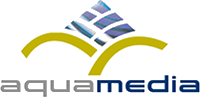Most websites are currently viewable and usable over most mobile devices (from tiny-screen phones to iPads). However, for mobile users, it is sometimes a frustrating experience. Most websites are accessible by mobile devices and will be more so as mobile technology continues to improve and site owners don't need to do more than optimize their sites for mobile and other hindered-access users. For some in special circumstances, however, the only solution is to create a second, completely different website site (.mobi) for specific groups of mobile users. Following is a discussion of the issues.
There are several issues with viewing websites over mobile phones. These include site complexity, layout, size, navigation and content. We’ll discuss the ways to address these, including having two websites (.com and .mobi), optimizing your current site for mobile and the progression of mobile technology.
- Issues with accessing and using conventional sites over phone and other mobile devices
- Complexity – Normal websites fulfill a number of purposes simultaneously. Among many things, these purposes can include information provision, information gathering, community development, interactivity, transactions, image development, marketing, fun, aesthetic appeal, etc. It is currently impossible to recreate all of those experiences at the same time on today’s mobile devices. Most mobile users know this and do not want or expect all those things when they look up a site; they generally want something specific, like a piece of information or to conduct a transaction. A website owner should determine the goals of the mobile visitors to determine how best to serve those particular visitors, which may not be easy.
- Layout – It is impossible to exactly recreate a large website on a small screen. Even if there are enough pixels in the small screen, the page becomes so small it is unreadable, so a viewer is forced to scroll or zoom, which is a pain. In addition, certain structural layout building blocks of websites, such as tables, may show as garbled on a smaller device and end up being confusing rather than helpful.
- Size – Websites are so large that they tax the network data pipelines and device memories. This is exacerbated when you have page or frame reloads taking place on the website as you use them. This is improving as networks continue to increase their speeds and devices increase their capacities and capabilities, but it is still an important issue, especially with phones.
- Navigation – when able to see only a portion of a website page on a mobile device, it is hard to keep track of where menus and links are and what is on them so you can efficiently navigate through a site. Even when you can keep track, you are still scrolling and waiting a lot.
- Content – Certain types of content are data heavy and require specialized software. Both of these are problems with many mobile devices. Media (videos and images) are serious offenders. Flash is especially problematic and may not even show up.
- Variation in mobile devices – there are many variations of types of mobile devices (screens, operating systems, browsers, sizes, handheld controls, network connections, software and applications) so there is no such thing as one “mobile compatible” fix
- Variations in networks – speed, delays, timeouts and other factors vary and can affect accessing and using websites
- Possible Solutions
- Adding a second website
- i. Second domain name address – creating a second website with a new domain name (often .mobi) is an option many large companies (such as ESPN and Amazon) have taken, with mixed results. As mobile technology evolves, the mobile sites will need to continually evolve or they will become dated in appearance and functionality. A challenge is to promote the mobile site so users know to go there and/or to redirect them from the normal site to the mobile.
- ii. Cost and maintenance – this option requires you to essentially duplicate your online efforts by having two websites and coordinating between the two. You should determine the purpose of the mobile site, how it will be accomplished adapted over time and whether the benefit is worth the added cost, time, operational requirements and strategic implications.
- Optimizing your site for mobile
- i. Minimizing media – Critical information should never be put into flash or other software driven media like slide shows. In general, normal websites benefit by visuals; few people like to sit and just read plain text on a site. If you expect heavy mobile traffic, you should skew toward static images, smaller images, and as few of them as you can use without compromising the normal site.
- ii. Using easy navigation
- Make sure menus are static, easily understood and quickly found
- A site map not only helps normal visitors and SEO for search engines, but it is essentially a one-page-view of the whole site for mobile visitors that is more comprehensive than the menus
- No flash – flash is pretty (on normal sites, for those who have the right software to enjoy it), but there is a long list of reasons it is a bad idea for most normal visitor sites and it is disaster for mobile visitors
- Minimizing click-through levels is generally good for all sites, because at every click required you lose another percentage of your visitors, but the percentage lost is even greater for mobile visitors
- iii. Using accessibility options – Search engines can only read the equivalent of “text” content on websites. This is true of some handicapped internet users, such as the visually impaired. For those reasons, there are conventions to make more of the website available without depending on visuals. Those methods, such as using text descriptive “alt” tags in image code also help for devices that are unable to show the visual website components.
- Mobile technology improvements – all of the following are getting better every month. As these items improve, the mobile user experience gets closer to the experience of the pc user. The smaller this gap gets, there is less of a need to address mobile users differently from pc users.
- i. Network and device speeds and geographic coverage
- ii. Browser capabilities
- iii. Phone capabilities
- iv. Screen sizes and pixel resolution
- Conversion sites – most observers have a poor opinion of companies that claim to be able to convert your website to a mobile version. Some can create the equivalent of an RSS text feed, but it is not really a website conversion and raises, cost, quality, operations and marketing concerns similar to those listed above as well as others.
- Adding a second website
Summary:
- The number of mobile users is growing dramatically. At the same time, technology is closing the gap on the differences between mobile and pc users’ website experiences. The major technology players will continue to develop and improve the capabilities of their hardware, software and systems because it is in their own self interest for their customers to be able to access and use all websites.
- Good website design takes into account the experiences of all users, including leading-edge-technology pc users, restricted device/software/network users, search engines, those with accessibility needs and mobile users. Cross-browser and cross-device compatibility is the goal. You cannot develop a website specifically for each of the various devices, configurations, components, software packages and uses out there. And as soon as you did, they would all change.
- Some website owners may have specialized offerings, interactions or users that require them to provide a dedicated second website for mobile users. Those owners should do an economic and operational analysis to determine the best way for them to implement and maintain such a strategy.
- For most websites, the mobile issues are being addressed without you having to do any more than you should be with your website anyway.